







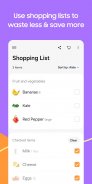


Samsung Food
Meal Planning

Description of Samsung Food: Meal Planning
Samsung Food is a versatile app designed to assist users in meal planning and cooking. Available for the Android platform, this application provides a range of features that simplify the process of deciding what to eat and preparing meals. Users can easily download Samsung Food to access its extensive toolkit for managing their culinary needs.
One of the primary functions of Samsung Food is its recipe-saving capability. Users can save recipes from virtually any website with just a single tap. This feature eliminates the hassle of taking screenshots or copying text, allowing for seamless organization of favorite recipes, whether from family collections or popular food blogs. The ability to access saved recipes instantly enhances the cooking experience.
Meal planning is another significant aspect of the application. With Samsung Food, users can create and share meal plans that cover breakfast, lunch, dinner, and snacks for the week ahead. This feature not only helps in organizing meals but also aids in budgeting and minimizing food waste. Users can share their meal plans with family and friends, ensuring everyone is informed about what’s on the menu.
The app boasts a vast database of over 160,000 recipes, making it easy for users to find inspiration when unsure of what to cook. Recipes can be filtered based on various criteria such as cuisine type, cooking time, and skill level, allowing users to tailor their search according to their preferences and needs. This extensive collection caters to a wide range of culinary tastes and dietary requirements.
Samsung Food also streamlines grocery shopping with its automatic grocery list feature. Users can generate grocery lists directly from the recipes they wish to prepare. The app allows for easy modifications, enabling users to add or remove items as necessary. Additionally, the grocery list can be organized by aisle, facilitating a more efficient shopping experience. Shared shopping lists can be created, which helps households coordinate their grocery needs.
Connecting with a community of food enthusiasts is another benefit of using Samsung Food. The app includes features that allow users to search for, join, and contribute to various food-related communities. By following food creators and other home cooks, users can gather inspiration and share cooking tips or kitchen tricks. The ability to leave recipe reviews and comments fosters interaction among users, enhancing the collective culinary knowledge within the Samsung Food community.
Editing recipes to suit personal preferences is made simple with Samsung Food. Users can add notes and comments to recipes, documenting any changes they wish to remember for future cooking sessions. Substituting ingredients or altering quantities is straightforward, allowing users to customize recipes according to their tastes or dietary needs. The app also features a metric to imperial conversion tool, which is useful for users who may be familiar with different measurement systems.
For those who prefer convenience, Samsung Food offers a grocery delivery option. Users can transform their grocery lists into online orders with just a few taps, making it possible to have groceries delivered directly to their homes. This feature is particularly beneficial for busy individuals or families who want to save time on shopping.
Samsung Food integrates Smart Cooking technology, allowing users to control compatible kitchen appliances through SmartThings. This functionality enables users to pre-warm ovens or set timers directly from the app, making the cooking process more efficient and organized. Such integration showcases the app's commitment to enhancing the cooking experience through modern technology.
The app also provides users with nutritional information for various recipes, aiding in informed dietary choices. Users can access details about the nutritional content of meals, allowing them to align their cooking decisions with their health goals. This feature is a valuable resource for those looking to maintain a balanced diet or manage specific dietary requirements.
In summary, Samsung Food is a comprehensive application that caters to the culinary needs of users through its recipe-saving capabilities, meal planning options, and extensive recipe database. The automatic grocery list feature, community engagement tools, and editing functionalities further enhance the user experience. With grocery delivery options and Smart Cooking integration, Samsung Food stands out as a valuable resource for anyone looking to simplify their cooking and meal planning processes. By facilitating connections among food lovers and providing a wealth of recipes and meal ideas, Samsung Food supports users in their culinary endeavors.
For more information, you can explore Samsung Food further.

























